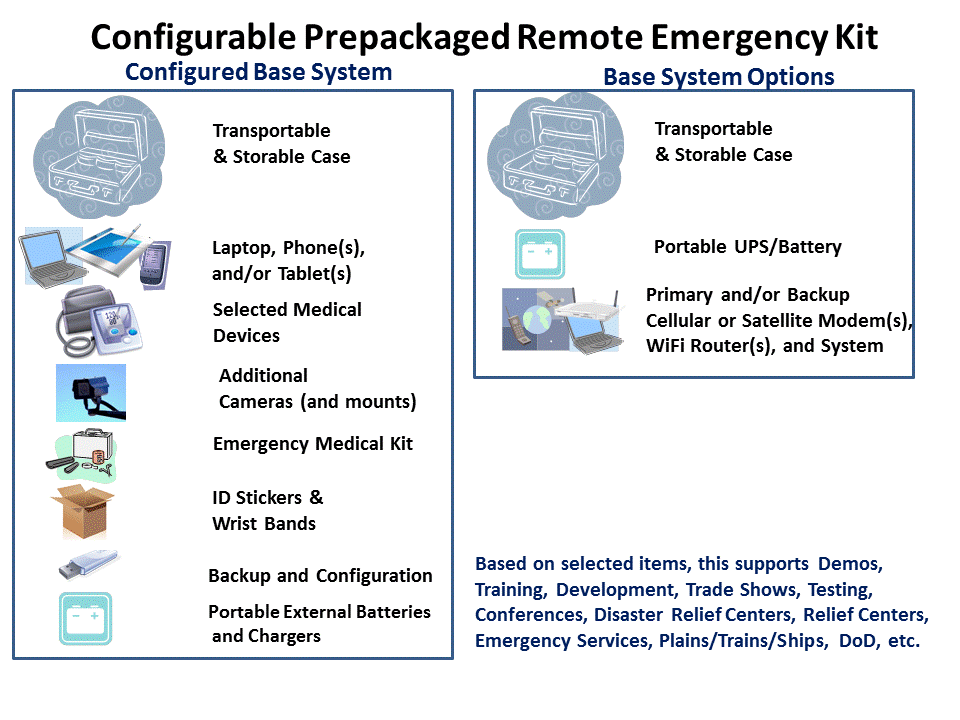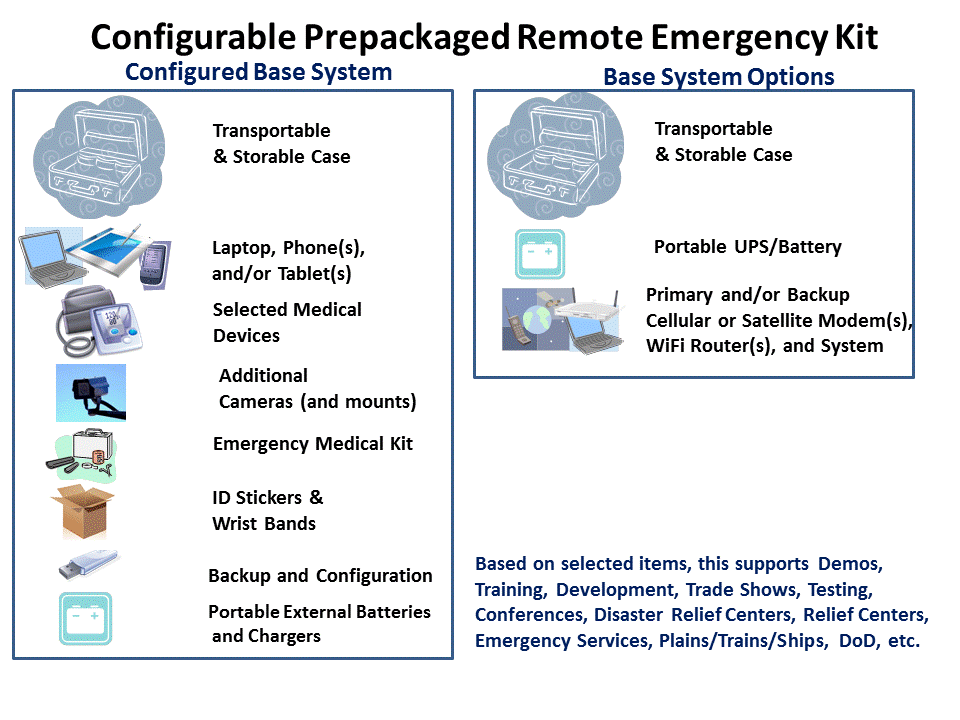This site represents a Technology Based Initiative to create a Worldwide Market-Driven Affordable Whole Healthcare System and is seeking forward thinking and innovative companies, organizations, Universities, and individuals to participate and lead in the Vision, Standards, and the Development of the System... Check back for updates (lots more data to input). Site History

There are several features of the System designed to lower the development, support, and cost of ownership. One of those features is the concept or several different “System-in-a-Box” configurations that are built from the same overall set of “modular”, “plug and play”, and “same look and feel” components, offered in a variety of different languages” . This reduces integration, test, documentation, training, support costs, and total cost of ownership, while improving its availability and reliability for each deployment of the System. This is a win-win.
Systems-in-a-Box are pre designed, configured, tested, and supported to supply cookie cutter deployments for many of the more common Use-Cases. In some cases, Systems-in-a-Box can be prebuilt, tested, and shipped to a customer. Other cases, Systems-in-a-Box may be based on a tested Reference or Integration Design that would be built and deployed by an end-user or integrator.
Each System-in-a-Box configurations has options, and since the components are all standards based and plug-and-play, it is mainly choosing different base features and options off of a menu, and then having any special configurations setup. This concept also supports “future Proofing” the Systems, allowing components to be added or replaced as needed. It is envisioned that some of the documentation, training, and configurations can be pre-created for the specific Use Case.
Some of the envisioned Systems-in-a-Box fit into the following categories:
-
Portable Clinics, Hospital Extensions, Call Center in a box, and Emergency Relief Systems that can stored in a small space or shipped for rapid deployment as needed
-
Semi-Permanent Emergency Relief Systems that can be shipped/trucked into an area to set up a rapid yet sustained deployment
-
Configurable Permanent Reference Designs (Clinics and Call Centers) for applications like neighborhood and rural Clinics, Doctor’s offices, Centers (Retirement, Nursing, Assisted Living, Corporations, Sports Complexes, and Remote Sites <work, spa, resort, etc.>)
-
Pre-Fab Small Fixed Clinics (similar to Configurable Permanent Reference Designs with the same types of customers) but they are pre-fabricated for certain spaces
-
Reference Designs (or ship and connect Systems) for Residences (personal or managed) for individual end-users
-
Fixed Emergency Kits that can be configured into a wall, closet, or cabinets (for trains, planes, , public gathering areas, and many of the same use cases for Configurable Permanent Reference Designs, but don’t need all of the features or as much use of the System)
-
A variety of Mobile Emergency Kits (backpack to luggable) that can be carried or shipped as luggage on a plane
-
Configurable Reference Designs for a number of different Mobile Vehicle Applications
-
Basic Systems with emulators and remote connections for development, test, integration, training, and demo
Note: It is envisioned that these configurations will be created and supported by the Vision Center, as well as new and existing Integrators in these different End-User Application spaces.
Systems-in-a-Box leverage off of commercially available products for reliability, features, compatibility, cost, size, and support.
-
Standard Network equipment (modem/router/Wi-Fi) and cables
-
Standard PC (Data/Analysis Server, end-user device (for Call center or individual), data generator)
-
Standard End-User Devices (tablets, smartphones, laptops)
-
Standard backup capabilities (battery backup, generators, solar)
-
System compliant devices and applications
-
Other devices and applications configured through SW and/or HW Legacy Gateways
Systems-in-a-Box do require some customizations based on the end-user type and requirements
-
System, Device, and Service Software configurations
-
Documentation
-
Training and emulators for the configuration
-
Pre-Populated demo user accounts, data, roles, and scenarios
-
Test and Integration
Each specific System-in-a-Box will come with several components
-
System SW/APPs (depending on the selected System-in-a-Box)
-
Development/Test/Training/Demos
-
Residential
-
Call Centers
-
Retirement/Assisted/Nursing Centers(fixed, stored, and shipable)
-
Clinics & Hospitals
-
Mobile Vehicles
-
Emergency Kits (fixed, stored, and mobile)
-
Telemedicine
-
1st Responder Kits (with variants)
-
-
Documentation
-
System specifications for all of the pieces
-
System Installation and troubleshooting Guides (on-line and local)
-
System setup and configuration guides
-
-
Setup Scripts
-
Setting up Account(s)
-
Base Setup and Configuration
-
Data and Data Access
-
Adding additional System Features
-
Adding Devices and Services
-
Training
-
Troubleshooting
-
-
Any Selected HW
-
Medical Devices
-
Control Devices and Systems
-
Security Devices and Systems
-
Fitness Devices
-
-
Any Selected Packaging
-
Emergency Kits (hand carry, luggable, shippable)
-
Call Center (shippable)
-
Shippable Clinic Pods
-
1st responder Vehicles
-
-
Any selected Service Agreements and Warranty
Systems-in-a-Box can have several different configuration modes to support data storage and processing
-
Standalone and Self Contained
-
Connected to the General Commercial System
-
Linked to Interoperability Center or manufacturer site for additional devices
-
Link to a private standalone system (with/without backup)
-
Link to other systems that integrated the common Object Classes/Interfaces (for testing new common objects, upgrades, or their own releases)
-
Linked to Cloud Data and Processing Services
-
Various Redundancy and Availability Options
Systems-in-a-Box have a lot of potential uses and customers
-
Sales, Development, and Training
-
Customer Visits (demos/training/testing)
-
Trade Shows/Conferences
-
Developer Testing
-
Training Systems
-
Integrators
-
-
End-User Applications
-
Home Systems
-
Disaster Relief Centers
-
Relief Centers
-
Rural Clinics
-
Small Call Centers
-
Emergency Vehicles
-
Worksite Vehicles (around town or remote field)
-
Mobile Clinics
-
Neighborhood Clinics and Storefronts
-
Health Fairs and Home/Center “House Calls”
-
Buildings, Spas, Resorts
-
Commercial and Private Planes, Trains, Ships, Oil Platforms
-
Sporting and other public events
-
Systems-in-a-Box - Integrated Cookie Cutter Deployments