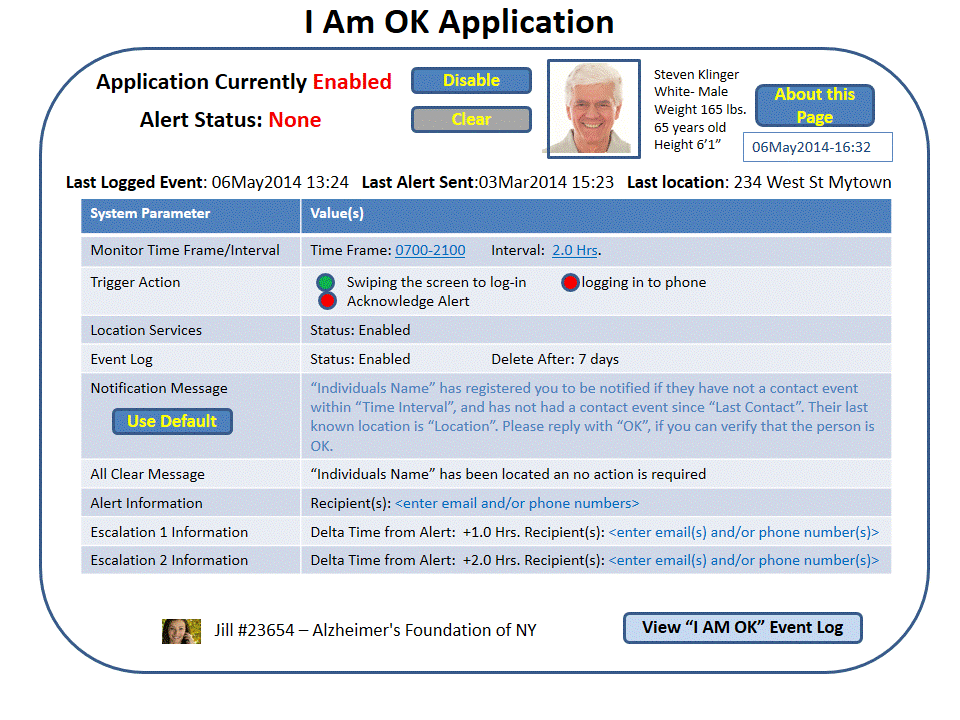This site represents a Technology Based Initiative to create a Worldwide Market-Driven Affordable Whole Healthcare System and is seeking forward thinking and innovative companies, organizations, Universities, and individuals to participate and lead in the Vision, Standards, and the Development of the System... Check back for updates (lots more data to input). Site History

I Am OK - Application
The “I Am OK” APP is a simple APP built off of the core System Identity and Information App. It is a simple APP that can be used to identify if a person has not taken any defined actions within a certain time frame and interval that could be an indicator that something has happened to the individual.
This is an ideal APP for individuals that live alone, or are concerned that something could happen to them when others are not around.
The initial APP would be based on a Cell Phone. Basically you set up a time to be monitored, an activity on the phone that would indicate you are active, how often you need to do that activity, and who to notify if the activity doesn’t happen. There are a few additional parameters to provide protections and additional features, but those are the basics.
APP Parameters:
-
The “Feature Status” (e.g. Active or Not Active)The “Time Frame” that monitoring of the individual is active (e.g. 7:00AM to 9:00PM)
-
The “Time Interval” that an action needs to occur before the 1St Alert (e.g. 2 hours)
-
The “Actions” that will trigger a reset of the “Time Interval” (e.g. taking your phone out of sleep mode, swiping the screen to log-in, logging in to your phone, acknowledging a preset phone alarm, any action on the phone)
-
“Location Services” if enabled, it could identify the location of the individual (and possibly find lost or stolen phones)
-
“Event log” and “Archive Time”, if enabled, it would contain your “contact events” in the Standard personal “Event Log” for a certain time period
-
“Notification Message” that would be sent, it could be customized, but would could use a default message of the “Individuals Name” has registered you to be notified if they have not a contact event within “Time Interval”, and has not had a contact event since “Last Contact”. Their last known location is “Location”. Please reply with “OK”, if you can verify that the person is OK.“
-
All Clear Message”, message to the individuals that had been notified
-
“1st Alert Notification(s)“ (email, alert/alarm, or txt”) to Individual(s) (possibly yourself) if no actions have occurred within the time frame
-
“1st Escalation” and “Time”, Notifications (email, alert/alarm, or txt”) sent after a given time to Individual(s) if one of the “1st Alert Notification(s)“ did not respond
-
“2nd Escalation” and “Time”, Notifications (email, alert/alarm, or txt”) sent after a given time to Individual(s) if one of the “1st Escalation(s)“ did not respond
-
“Exception(s)” Activities or modes to ignore the check if a certain condition is true (e.g. the phone is in “Silent Mode” for a movie or meeting)
Notes:
-
Since the APP is portable and can be accessed anywhere, it has the ability to log-in and turn it off from another device
-
“Actions” need to be weighed between ease in resetting the time interval, and potential foul play
-
An “OK” response to the email/text, clearing the Alarm/Alert by the individual, or the person making a contact event would reset the time interval and send notifications to the individuals already notified of a possible issue
-
The “Event log” would be populatedFrom a programmer’s point of view it is a “watchdog timer” that is active during a specific time frame.
The APP has a potential roadmap and can expand over time based on the addition of new technologies to the System. Some of the future enhancements could include:
-
General contact event based on any motion
-
Specific scheduled events based on motion detectors or acknowledgements (e.g. getting up, taking medicine in the bathroom, going to the kitchen to get something to eat) within certain time frames
-
Visual and Motion Tools measuring an individual’s activity, agility, and mobility within certain parametersAudio checks (based on voice recognition) for certain key responses for help (including automated verification of request)
-
“Electronic Fence” if the individual goes out of an area based on GPS position or RFID scan